If you've got your hands on a YouTube Premium code, you're one step away from unlocking a world of ad-free entertainment, offline viewing, and much more. Knowing How to Redeem YouTube Premium Code is important to ensure you enjoy these benefits without missing any steps. To help you through the process, I’ve created this detailed guide that covers everything you need to know for a smooth redemption.
 |
| How to Redeem YouTube Premium Code |
What is YouTube Premium?
YouTube Premium is a subscription-based service that enhances your overall YouTube experience. It offers several fantastic features that go beyond the regular free version of YouTube. With YouTube Premium, you get to enjoy:
- Ad-free Videos: Watch your favorite videos without any interruptions from ads.
- Background Play: Keep videos or music playing even when you minimize the app or turn off your screen.
- Offline Downloads: Save videos or playlists for offline viewing, making it perfect for when you’re traveling or don’t have access to a stable internet connection.
- YouTube Music Premium: Access millions of songs ad-free and download them for offline listening.
- YouTube Originals: Watch exclusive content produced by YouTube, including documentaries, series, and movies featuring popular creators.
Why Redeem a YouTube Premium Code?
YouTube Premium codes are often given out as part of promotions, gifts, or with the purchase of certain products like smartphones. By redeeming a code, you can enjoy all the benefits of YouTube Premium for a set period, free of charge. The length of your free Premium access depends on the offer, but the redemption process remains the same.
How to Redeem Your YouTube Premium Code:
Redeeming a YouTube Premium code is a simple and straightforward process. Once you’ve received the code, whether through a promotion or a gift, it allows you to unlock the premium features of YouTube such as ad-free viewing, background play, and offline downloads. By following a few easy steps, you can apply the code to your account and start enjoying YouTube Premium right away. Below, we’ll walk you through the entire process, ensuring that you can successfully redeem the code in just a few minutes.
Step-by-Step Guide: How to Redeem Your YouTube Premium Code:
- Sign in to Your Google Account: Start by signing in to the Google account that you want to link with your YouTube Premium subscription. Make sure this is the account you use for watching videos on YouTube.
- Go to the YouTube Redemption Page: Open your web browser and visit the official YouTube redemption page at youtube.com/redeem. This is where you will enter your Premium code.
- Enter Your Code: Once on the page, you will see a field labeled "Enter Your Code." Input the YouTube Premium code you have received and click the "Next" button.
- Select a Plan: After entering the code, you’ll be prompted to choose a YouTube Premium plan. You can select from monthly, yearly, or family options, depending on your needs.
- Add Payment Method: Even though you are using a code, you will need to set up a payment method for future billing after the trial or promo period ends. Choose your preferred payment option.
- Confirm and Redeem: After adding your payment method and reviewing the details, click to confirm your subscription. Your YouTube Premium will be activated, and you can start enjoying the service immediately.
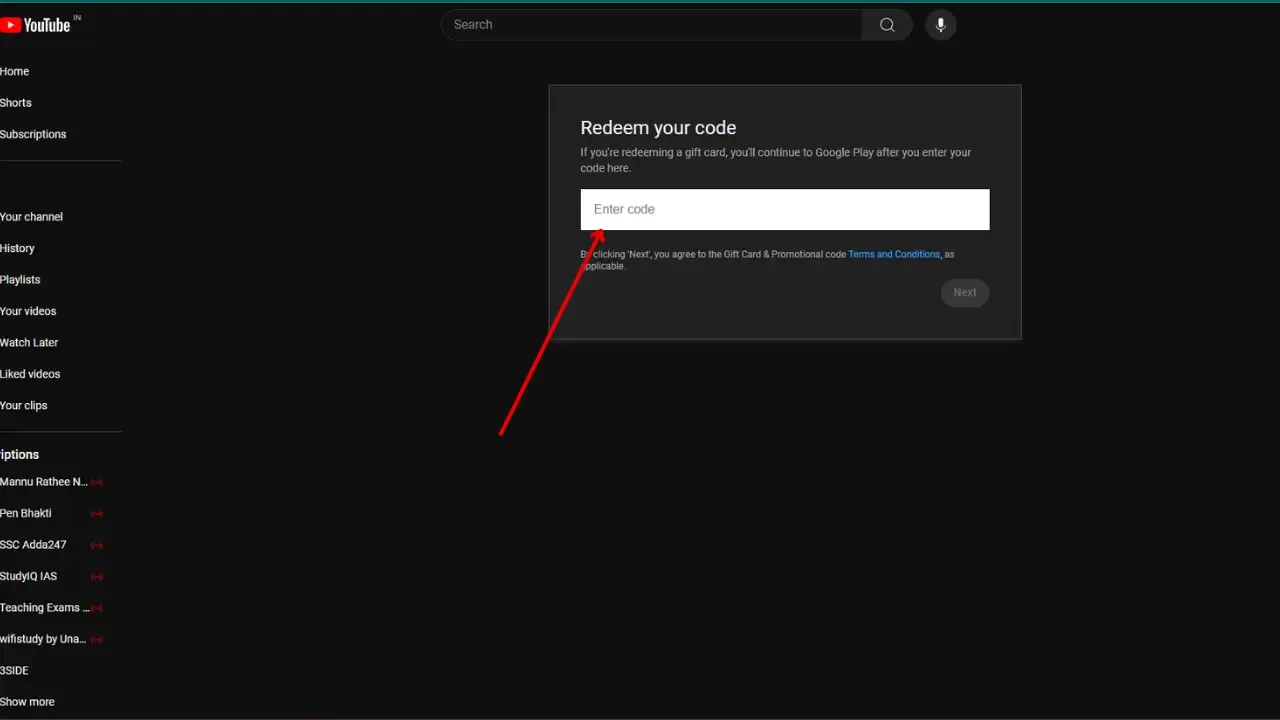
Related Posts
How to Redeem YouTube Premium Code from Discord:
- Open Your Discord App: Sign in to your Discord account where you received the YouTube Premium promotion.
- Go to Discord Nitro Section: Navigate to your account settings and find the Discord Nitro section or promotions tab. You’ll see a banner or notification for the YouTube Premium offer.
- Claim the YouTube Premium Code: Click on the offer and follow the instructions to claim your YouTube Premium code. It may be delivered via an email link or as a direct code.
- Redeem on YouTube: Once you have your code, go to youtube.com/redeem, log into your Google account, and enter the code.
- Activate Premium: Follow the same steps as mentioned earlier: select a plan, add payment details, and confirm the activation to start enjoying YouTube Premium features.
Common Issues When Redeeming a YouTube Premium Code
Sometimes, you may run into issues when redeeming your YouTube Premium code. Here are some common problems and how to solve them:
 |
| Redeeming Issue YouTube Premium Code |
Code Not Working: If your code isn’t working, it could be due to several reasons:
- Make sure the code hasn’t expired.
- Verify that the code hasn’t been used before.
- If the website is slow, try refreshing the page and re-entering the code.
Benefits of YouTube Premium
By now, you should be enjoying your YouTube Premium membership. Here’s a breakdown of what you’ll get:
- Ad-Free Experience: No more annoying ads interrupting your viewing sessions.
- Background Play: Videos will keep playing even when you switch apps or lock your phone.
- Offline Videos: Perfect for long flights or areas with poor internet connectivity. Download any video or playlist for offline viewing.
- Exclusive Access: Watch YouTube Originals, exclusive content produced by popular creators that you won’t find anywhere else.
- YouTube Music Premium: Dive into YouTube’s vast library of music with an ad-free experience and the ability to download tracks.
How to Cancel YouTube Premium
If you decide that YouTube Premium isn’t for you after the trial period, here’s how you can cancel your subscription:
- Open the YouTube app or visit YouTube on your browser.
- Click on your profile icon at the top right corner.
- Navigate to Purchases and Memberships.
- Under Memberships, select YouTube Premium and click Cancel Membership.
Don’t worry, you’ll still have access to all Premium features until the end of your current billing cycle, whether that’s the free trial or a paid period.
Conclusion
Redeeming a YouTube Premium code is an easy process that unlocks a wealth of features designed to enhance your YouTube experience. Whether you’re in it for ad-free videos, offline viewing, or access to exclusive content, YouTube Premium is a service worth exploring. If you’ve received a code, don’t hesitate – follow the steps above and enjoy your premium membership today.
FAQ-Redeem YouTube Premium Code
Q1: Can I Use My YouTube Premium Code on Any Device?
A: Yes, YouTube Premium works across all devices where you’re logged in with your Google account.
Q2: What Happens When My Premium Code Expires?
A: Once your code expires, YouTube will charge the payment method you set up. You can cancel anytime before the expiration date if you don’t want to continue the service.
Q3: How Do I Cancel My YouTube Premium Subscription?
A: You can cancel your subscription by navigating to the "Paid Memberships" section in your account settings on YouTube and choosing to end your membership.
